Update/Copy/Select
If you want to:
Change the face selection for the generated plates
Copy the plates you already have to a new area on the object
Get the selection you used to create the plating object
You have the following options:
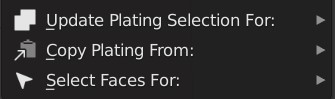
Update Selection
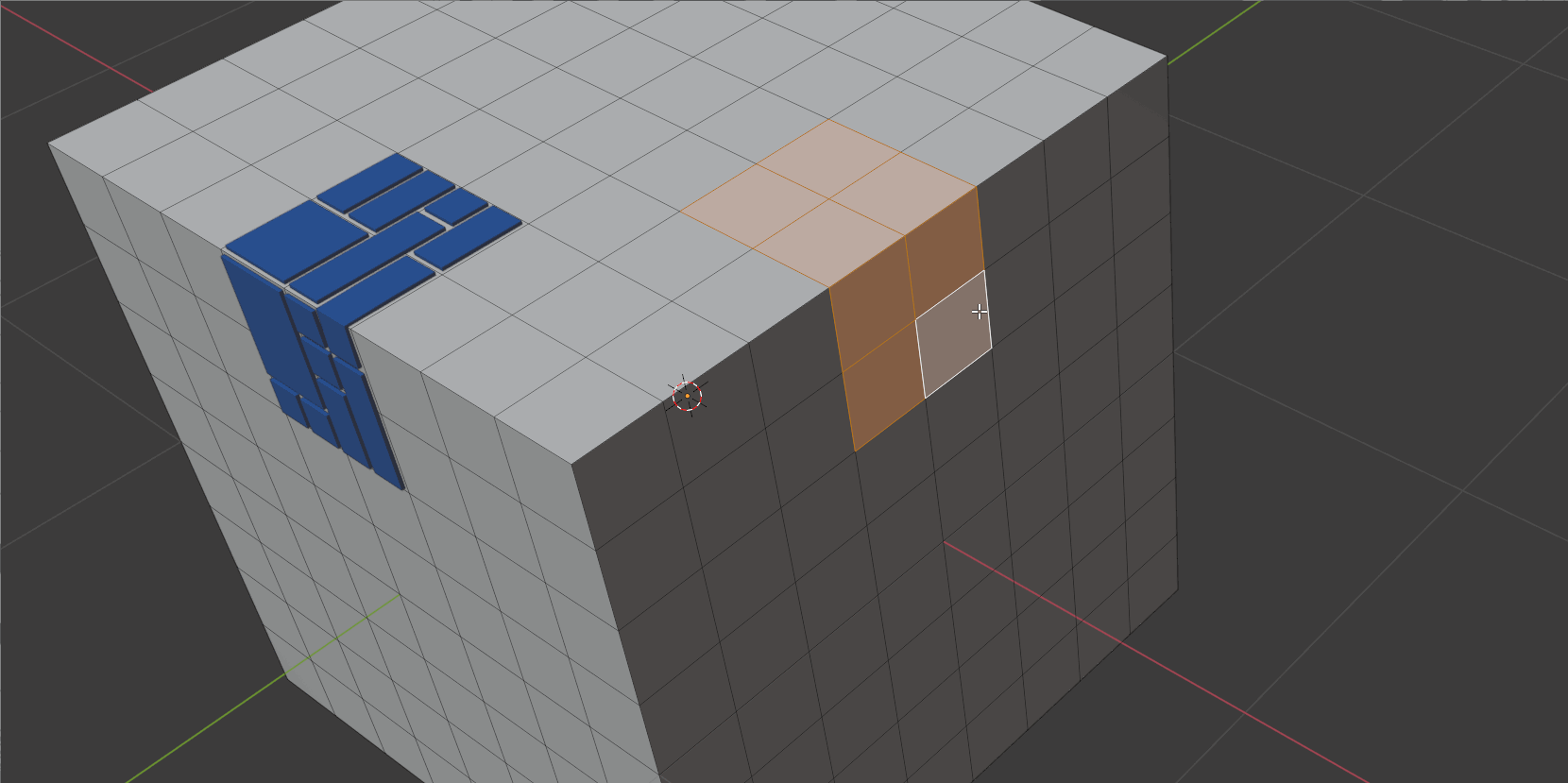
Updating the selection used to generate plates.
This will update the plating object to change to a different set of faces on a mesh.
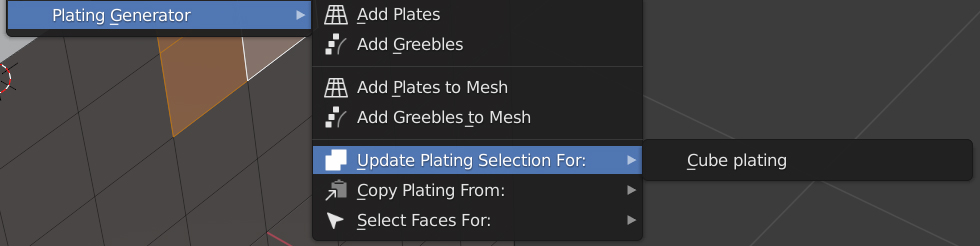
On the main object you are creating plate objects from, select a new set of faces you wish to change to in Face Edit Mode. This can also be existing faces you have changed.
Right-click and select Plating Generator -> Update Plating Selection For:.
In the menu that appears, select the plating object you wish to update.
The plating object you have selected should automatically update to use the new face selection.
Copy Plating
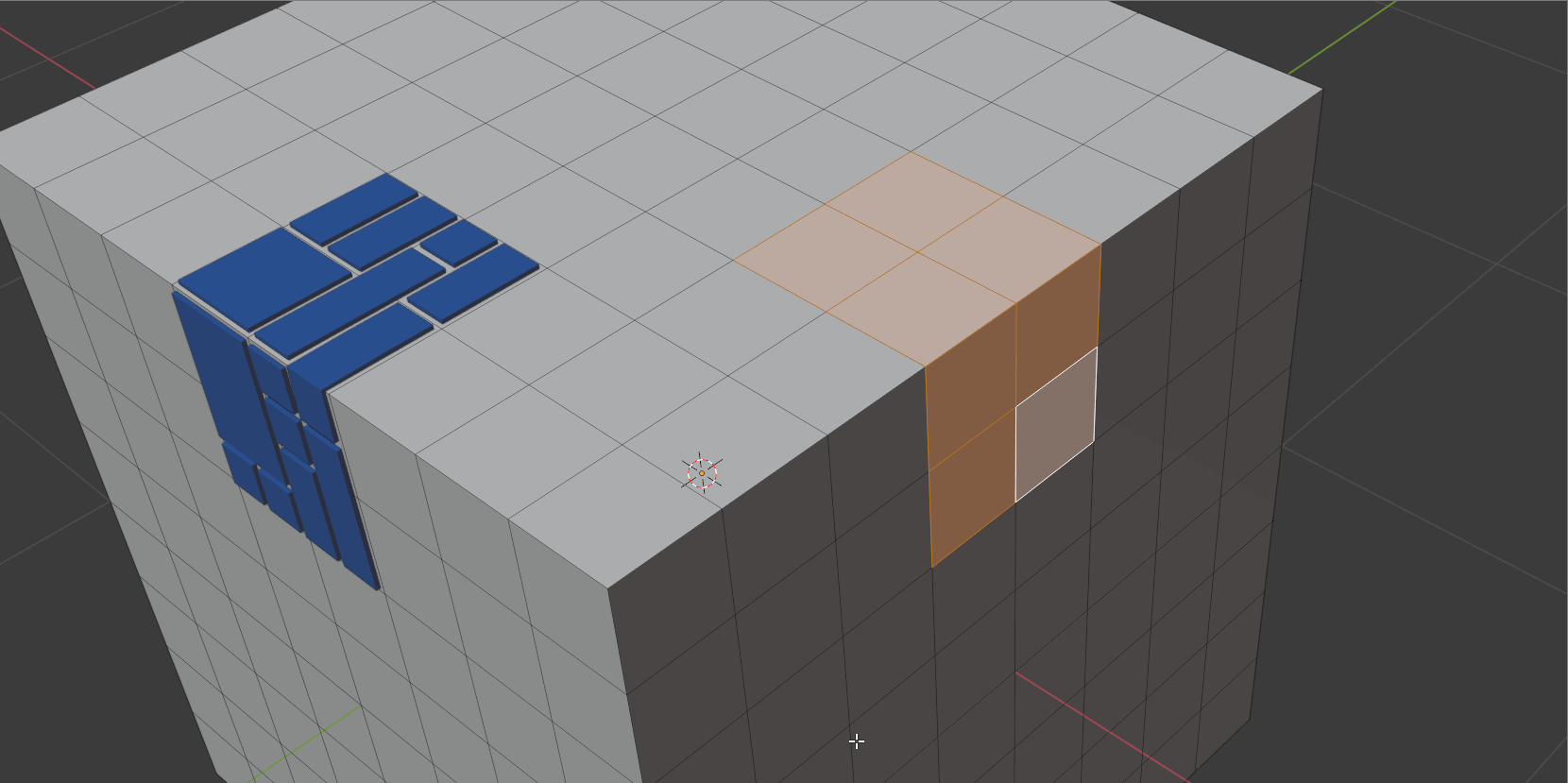
Copying a plating object to a new selection area.
This will copy a plating object to a new set of faces on the object.
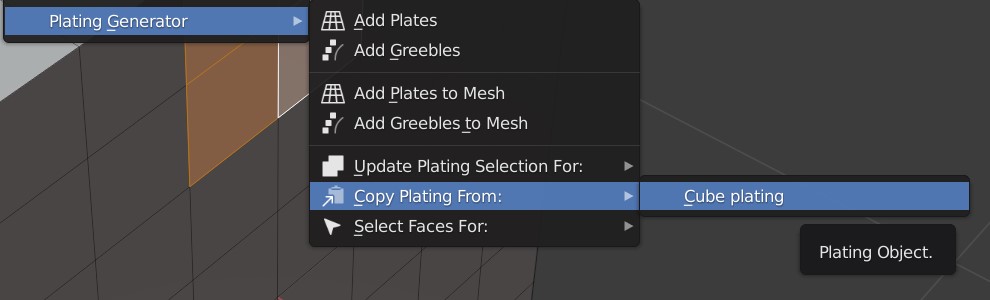
On the main object you are creating plate objects from, select a new set of faces in Face Edit Mode.
Right-click and select Plating Generator -> Copy Plating From:.
In the menu that appears, select the plating object you wish to update.
The plating object you have selected should automatically be copied and pointed to use the new face selection.
Select Faces for Plates
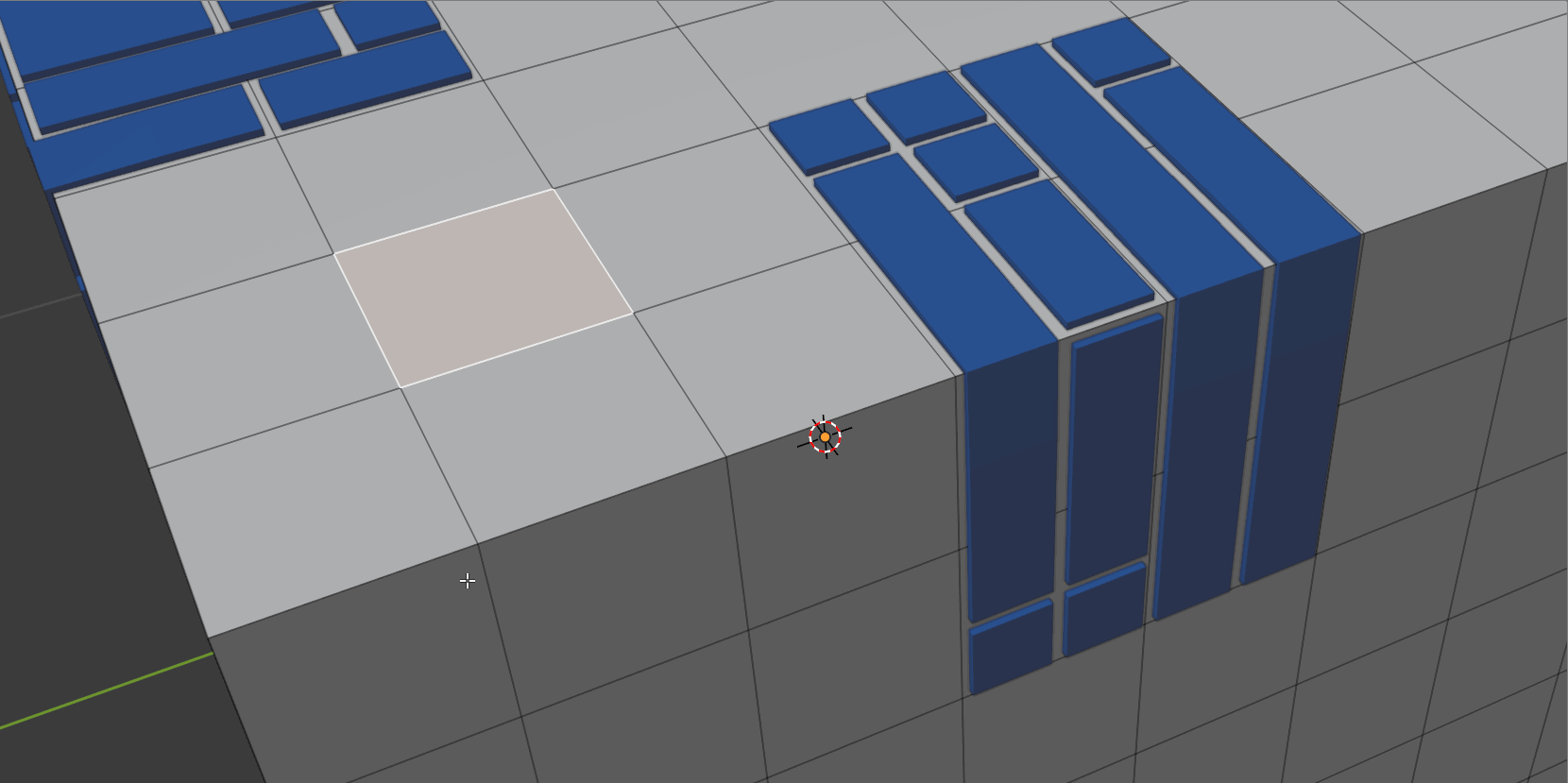
Getting the plating selection for a plating object.
When in Face Edit mode on the main object, this will get the selection for a plating object associated with it.
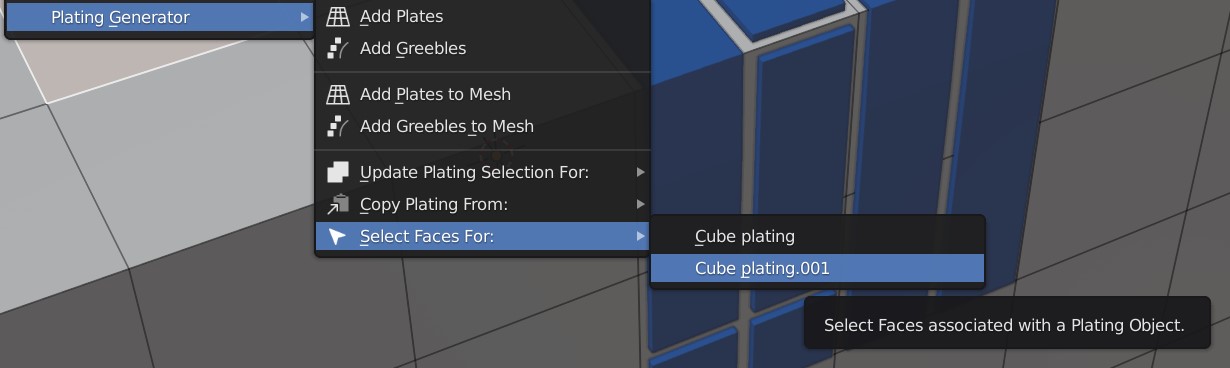
On the main object you are creating plate objects from, right-click and select Plating Generator -> Select Faces For:.
In the menu that appears, select the plating object you wish to get the face selection for.
The main object should update its face selection to the faces that are associated with the selected plating object.